Backup Strategies
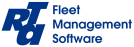
I would like to briefly address backup strategies with a few points to ponder:
- If you're not currently backing up the data in your RTA Fleet Management software, you should be.
- If you're not sure if it is being backed up, find out.
- If your backups are managed by an IT department, find out when and how often the backup is done and ensure that RTA is included in the backup sets.
- Is the backup freqency often enough? If you had to do a complete restore right now, are you happy with the amount of data re-entry that will need to be done? Once per week is probably the longest acceptable frequency for small fleets. Most of us should be doing it daily.
- Know who to contact. If a file needs to be restored, who do you contact to make that happen? How long will it take to complete the restore process?
- Know your backup software's capabilities. Some cannot backup files that are in use. Do you need to have everyone exit RTA when the backup runs? That's a critical thing to know.
- Know your backup software's capabilities. Some can only restore the entire set of data. What if you only need to restore a single file? Can just that one file be restored? Or will it restore the entire folder? Flexibility is key here. Perhaps a mistake is made in fueling entry and an RTA technician suggests you restore 5 files to fix that. If your backup can only restore a full set, then you will end up having to re-enter work orders also.
- Test your backups. I have seen backup software report 100% success, but the media was bad and not detected by the software.
Restore the whole RTA system folder to a different computer and make sure it can be run. - Offsite storage. Backup media must not be stored solely on premises. This offers no protection in the event of theft, fire, or natural disaster. This can be done by rotating backup media and having someone take yesterday's backup media home with them.
- Cloud backup. Backing up to the cloud offers an additional layer of protection by making an automated offsite backup. Chances are, the storage farm where your data is being stored is several states away. This backup strategy will prevail in the case of a local or regional disaster where your onsite media and media taken home are both compromised. There is a ton of competition in this market right now and pricing is quite reasonable.
Brian Gollmer
Tags:
