Vehicle & Equipment Inspections
Inspections are a fundamental practice in fleet management. Ditch the paperwork, manual errors, and pencil whipping for a more reliable solution. Digital DVIR and technician inspections eliminate manual paperwork, automate work order creation, and improve communication to enhance efficiency and improve inspection compliance.
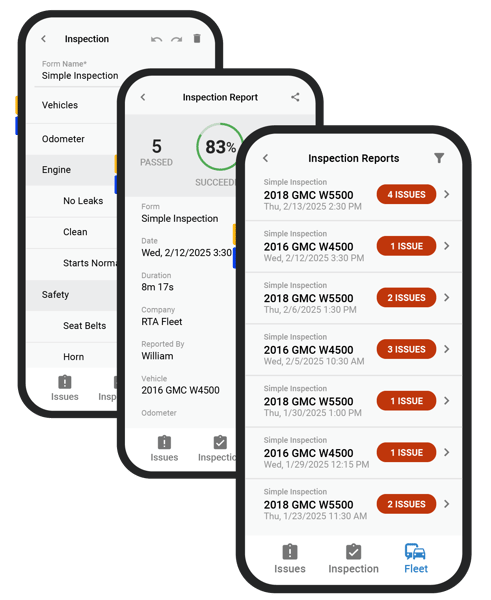
Major Benefits

MAXIMIZE
Resource Efficiency

MITIGATE
Fleet Risk

IMPROVE
Communication

INCREASE
Employee Satisfaction
Create Custom Inspection Templates
Create custom inspection forms and checklists tailored to your vehicles, equipment, business needs, and industry regulations.
These templates are available to your techs in the shop and DVIRs are sent to your drivers’ or operators’ mobile devices, with forced workflows that ensure consistent, standardized inspections while providing reliable, easy-to-read reports in one centralized system.
See failed inspections immediately so the fleet team can take quick action to add them to a work order. Failed inspections automatically flow into a queue so you can decide if a new work order should be created or if it should be added to an existing work order.
Drivers and techs in the shop can document inspections and issues visually, providing clear evidence for fleet teams and supporting compliance efforts.
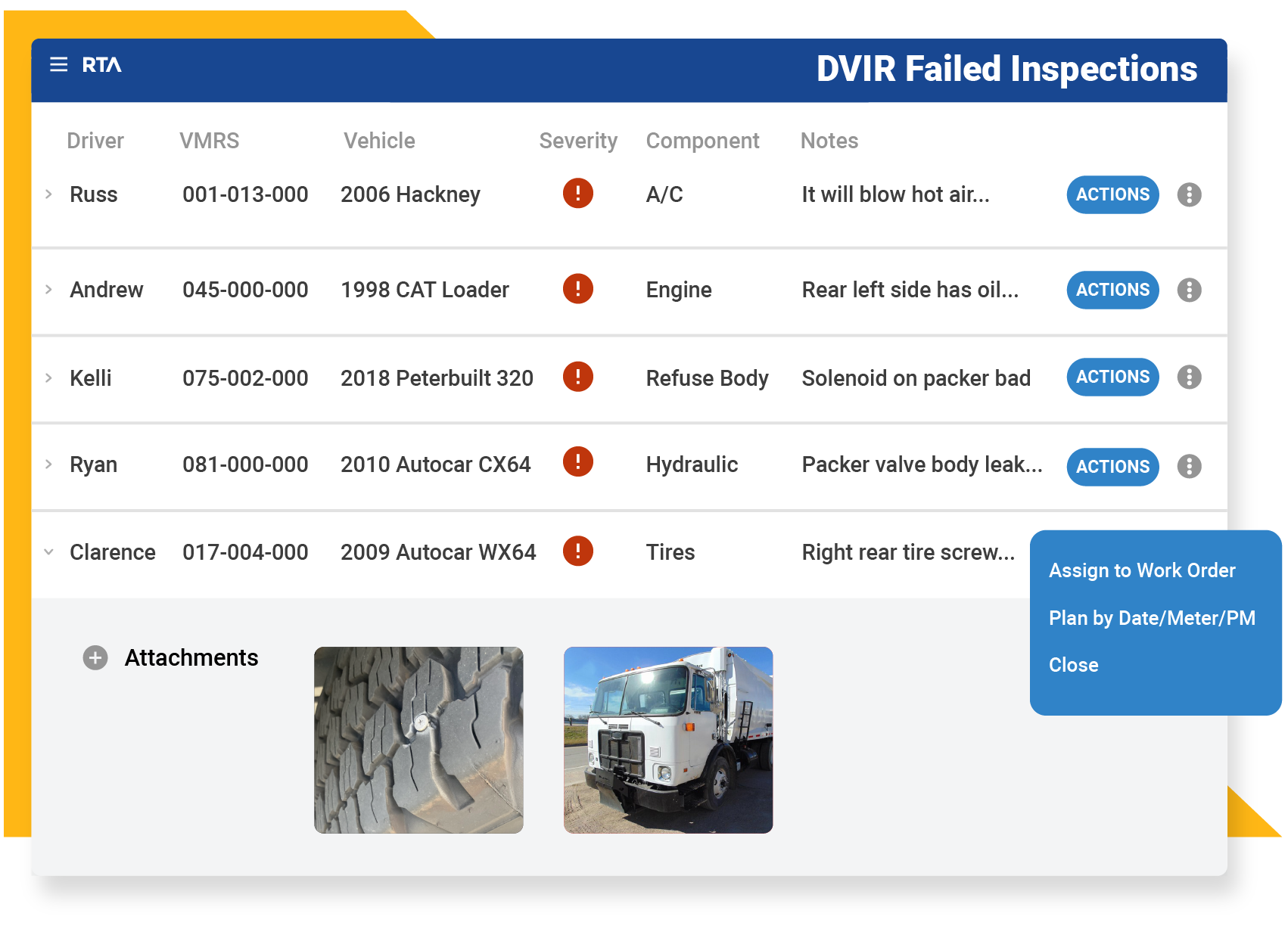
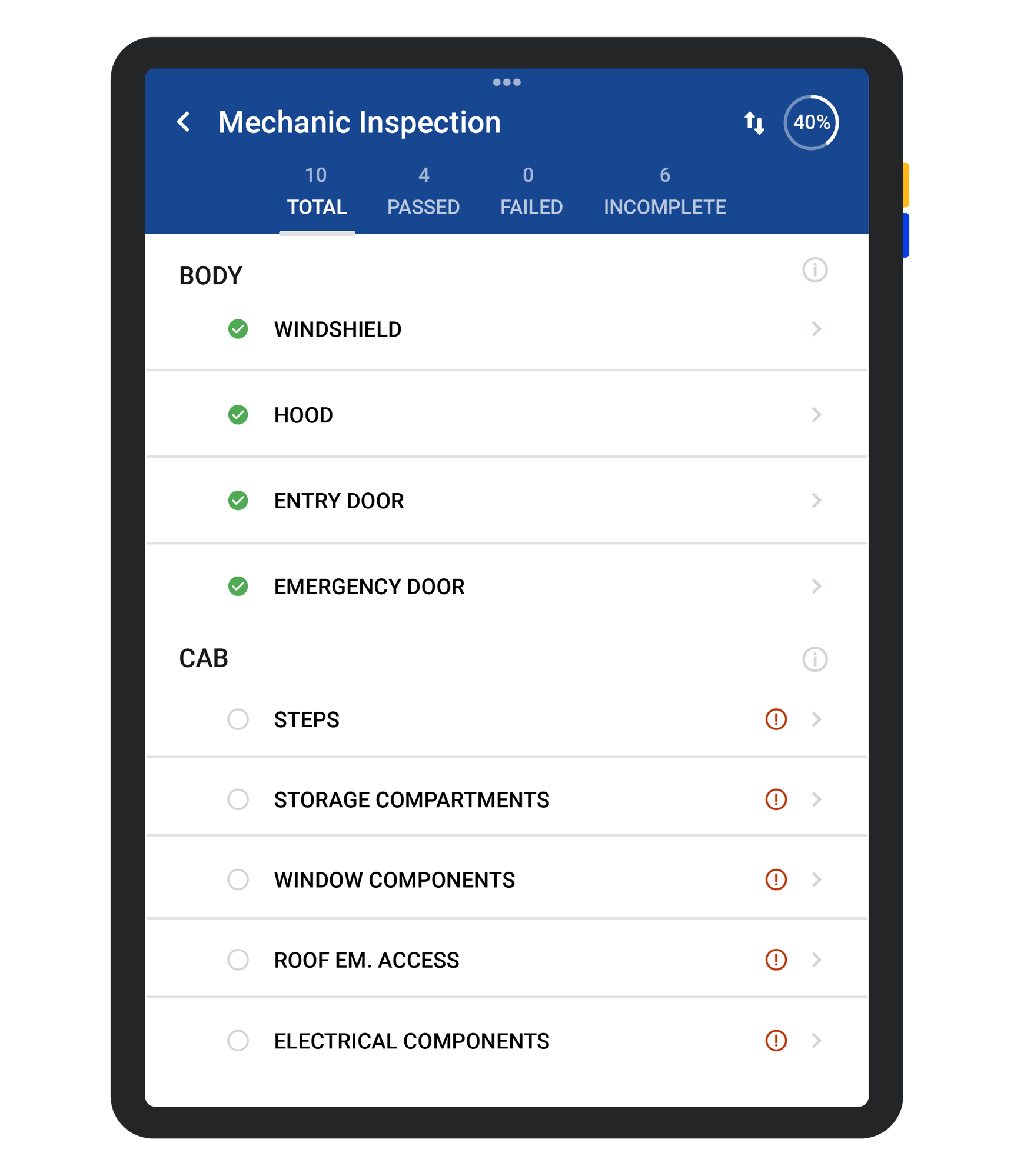
Mobile Accessibility
Enables drivers and technicians to perform inspections using mobile devices, facilitating real-time data entry and reducing paperwork.
The RTA Mobile App simplifies the inspection process for drivers and technicians, enhancing adoption and accuracy.
Integrate Existing DVIR Solution with Fleet360
If you already use a DVIR solution from another provider, you can easily have that data pushed into Fleet360.
CUSTOMER TESTIMONIALS
What Our Customers Are Saying

With RTA, everything is in one place. I don’t have to open up four different browsers to find that information. It’s all under one roof. I can look at attachments from documents, print repairs, and view accident reports.

Schnuck Markets

The thing I really like about RTA is that they’re going out and recruiting retired fleet managers, or people who have worked in the fleet world, who know our side of things, and bring them into the company to help us.

Lehi City, Utah
![]()
For me, RTA is worth the peace of mind it offers me as a fleet manager. When it comes time for the DOT inspections, I know I don't have to worry about going through all the paper files. We know the PMs are up to snuff and everything’s being tracked.

Beacon College, FL

We use it for just about everything, so invoices, POS, work orders. we track all of our assets, all of our parts in there. Without RTA, our shop would be pretty old school, pen and paper.

Cassens

I really like that the RTA system is built by people who know and understand vehicle maintenance operations. It's pretty clear those other systems are built by software engineers who don't understand fleet.

Jeff Howes
City of Pittsfield

We switched to RTA and have been absolutely delighted with the product, support, onboarding, and flexibility in a single product. I've worked with 5 different FMIS systems, and RTA has been extraordinary!

University of Massachusetts

The overall easiness and speed of RTA really impresses me. It's just easy, it just is. With recent announcements about the product roadmap, we're never going to change.
Holly Roesch
Coastal Waste and Recycling

Ease of use is what sets RTA apart. Being able to get the information that we need quickly, produce the reports to inform decisions, and reduce the complexity of our fleet. We use the full gamut of RTA.
Mark Skinner
City of Lee's Summit

It has been such an honor to be partnered with such wonderful people and such an amazing product. RTA has played an important role in my success and fleet career. I am a better leader and person because of the people at RTA.
Mont Roosendaal
City of South Salt Lake
THE RTA DIFFERENCE
The 4 Pillars of Fleet Success
The 4 Pillars of Fleet Success

FAQs About Driver & Technician Inspection Software
Here are common questions fleet managers ask about RTA Fleet360 Driver & Technician Inspections.
How does RTA Inspections handle data security and privacy? expand_more expand_less
RTA Inspections employs robust security measures to protect your data. All inspection data transmitted between devices and our central system is encrypted to prevent unauthorized access. Additionally, user access controls allow you to define permissions, ensuring that only authorized personnel can view or edit sensitive information.
Can RTA Inspections accommodate multi-language support for diverse teams? expand_more expand_less
Yes, RTA Inspections offers multi-language support to cater to diverse workforces. Users can select their preferred language within the app, ensuring that drivers and technicians can perform inspections in the language they are most comfortable with, thereby reducing errors and improving compliance.
How does the system ensure that inspection templates remain up-to-date with changing regulations? expand_more expand_less
RTA Inspections allows administrators to easily update and modify inspection templates to align with evolving industry regulations or company policies. These updates can be pushed to all users' devices in real-time, ensuring that every inspection conducted meets the latest standards and requirements.
How does RTA ensure that VMRS codes are consistently applied to reported defects? expand_more expand_less
RTA streamlines the assignment of VMRS codes by recalling previously assigned codes for similar defects. When a driver reports an issue, the system checks if the component and condition match a prior report and automatically assigns the same VMRS code. This feature reduces manual entry and ensures consistency in defect reporting.
How does Fleet360 support operational efficiency for both assets and tools? expand_more expand_less
By centralizing records, providing real-time availability status, and automating workflows like PM scheduling and tool check-outs, RTA Fleet360 reduces administrative burden and keeps technicians focused on value-added tasks. This ensures your operations run smoothly and efficiently.

RTA goes beyond selling software; we partner with you for lasting success. Our cutting-edge FMIS software, combined with strategic consulting and ongoing educational resources, keeps fleets thriving for the road ahead.




