Parts & Inventory Management
RTA will transform how your shop manages your parts and inventory. Fleet360 monitors parts levels and usage, automates inventory and warranty claim tracking, and makes ordering easy to ensure every shop has the parts it needs, when it needs them.
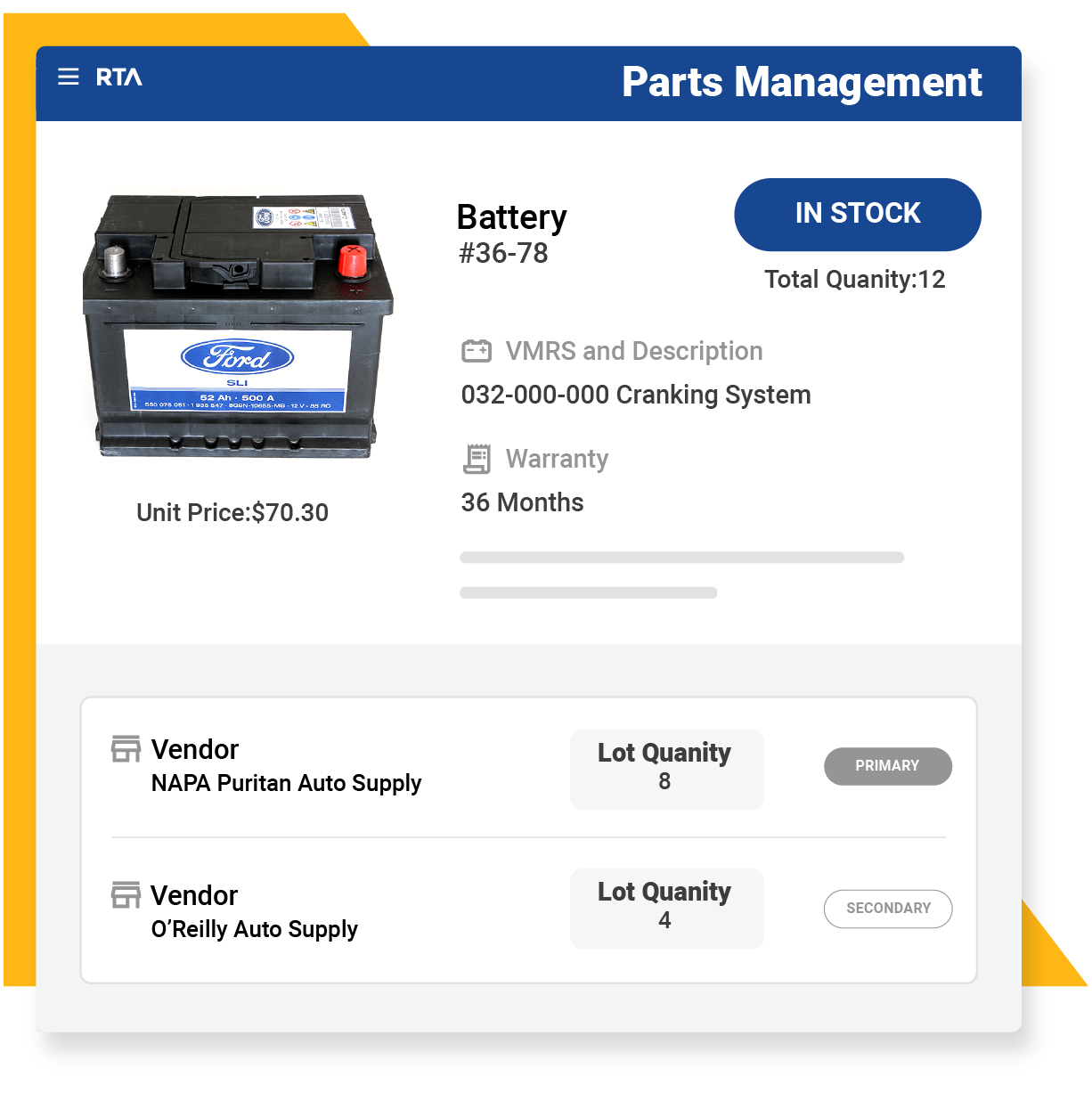
Major Benefits

IMPROVE
Resource Efficiency

ELIMINATE
Discrepancies & Confusion

REDUCE
Inventory Costs
Quickly See What Matters Most
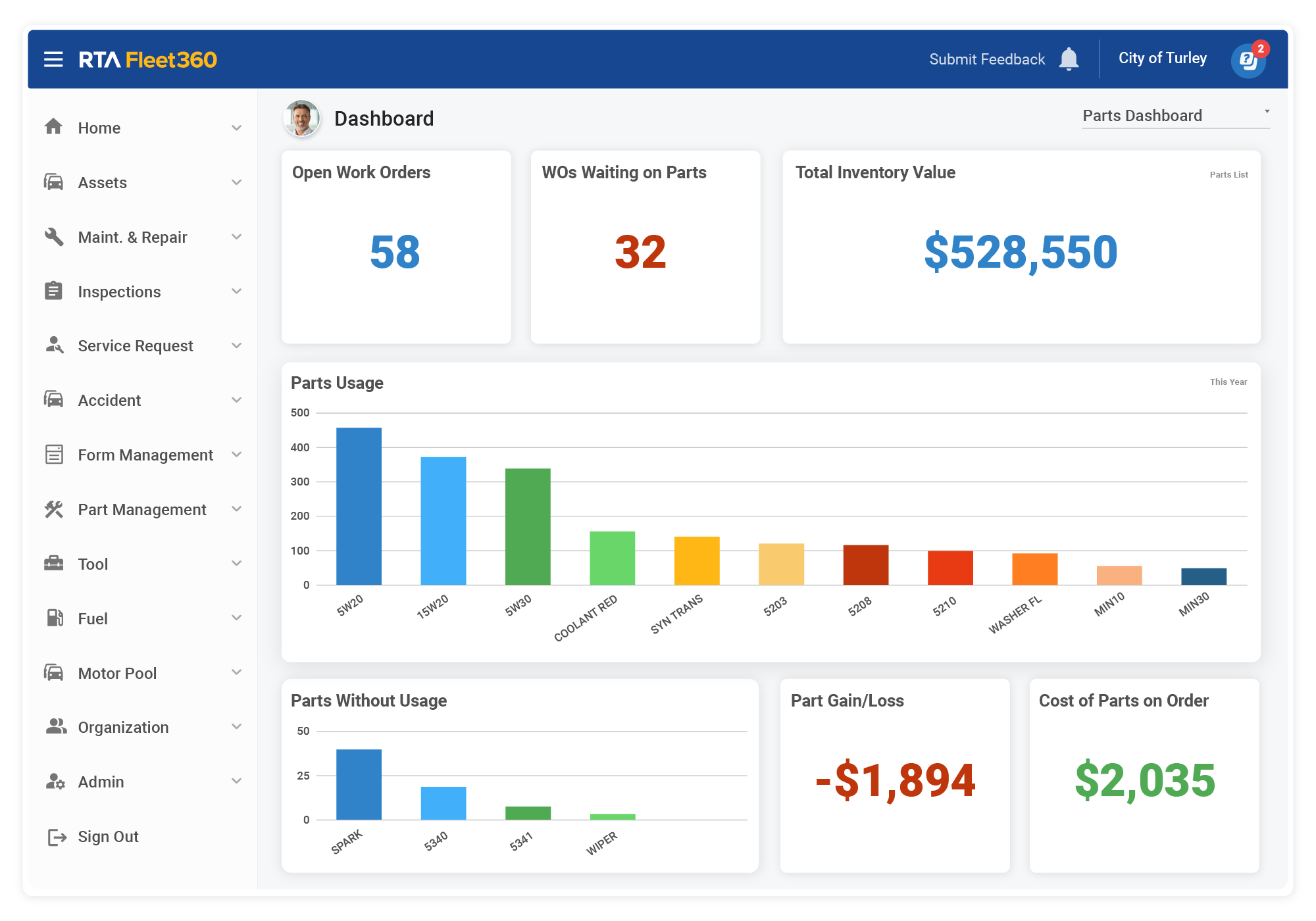
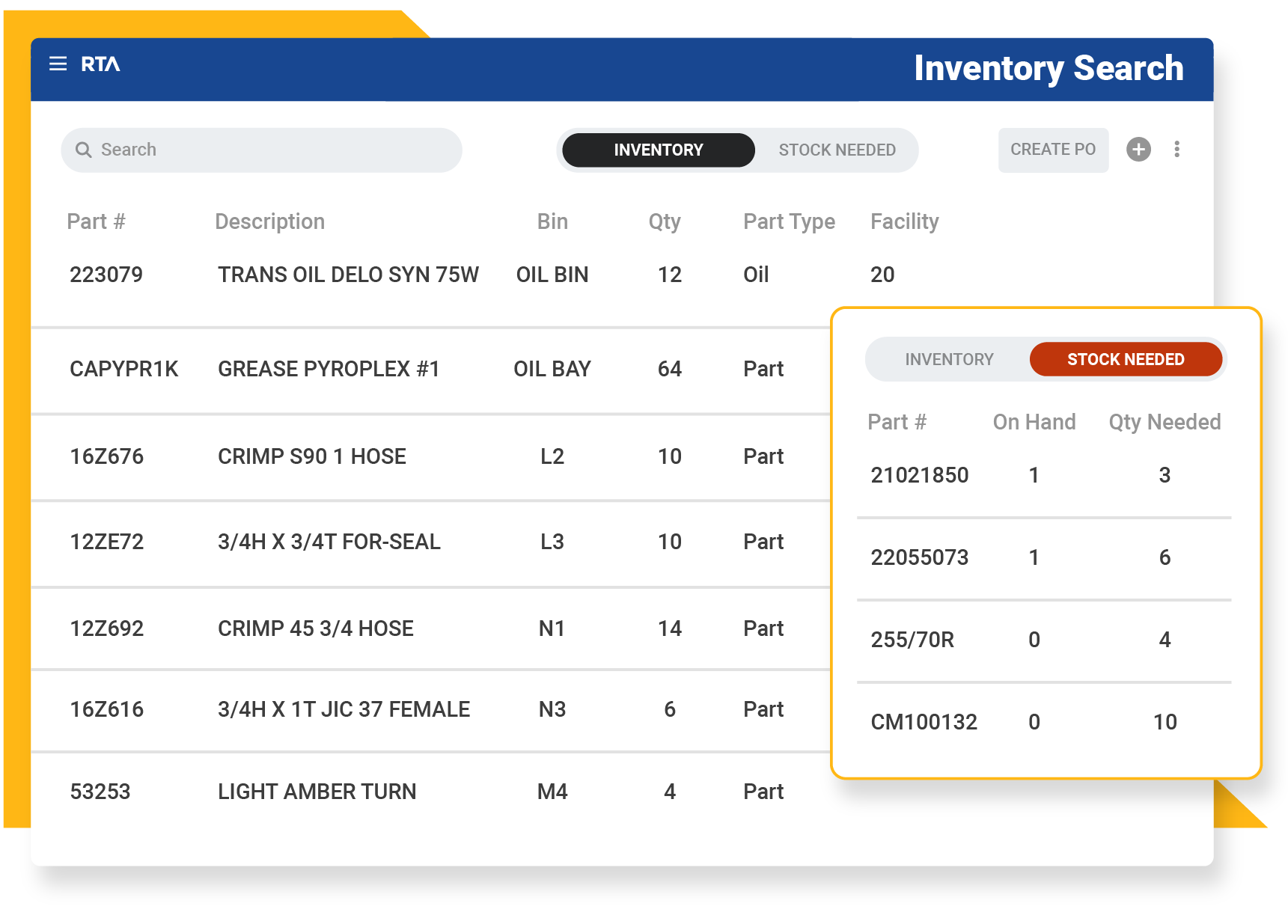
Inventory Levels
Easily manage inventory levels across all parts, including tires, with clear visibility into what's in stock and when supplies are running low. Each part file includes a detailed history of usage and purchases, helping staff make smarter decisions about reordering and stocking.
Automated low-stock alerts prevent shortages of critical parts, while consumption trend tracking supports better budget planning and vendor management.
Monitor Usage
Gain real-time insights into part usage to help staff and fleet managers make informed purchasing decisions and avoid overstocking. Data-driven inventory forecasting allows you to identify seasonal trends and adjust inventory ahead of peak demand.
Historical usage reports also reveal irregular consumption patterns, helping detect potential waste, theft, or maintenance inefficiencies—ensuring smarter inventory control and optimized operations.
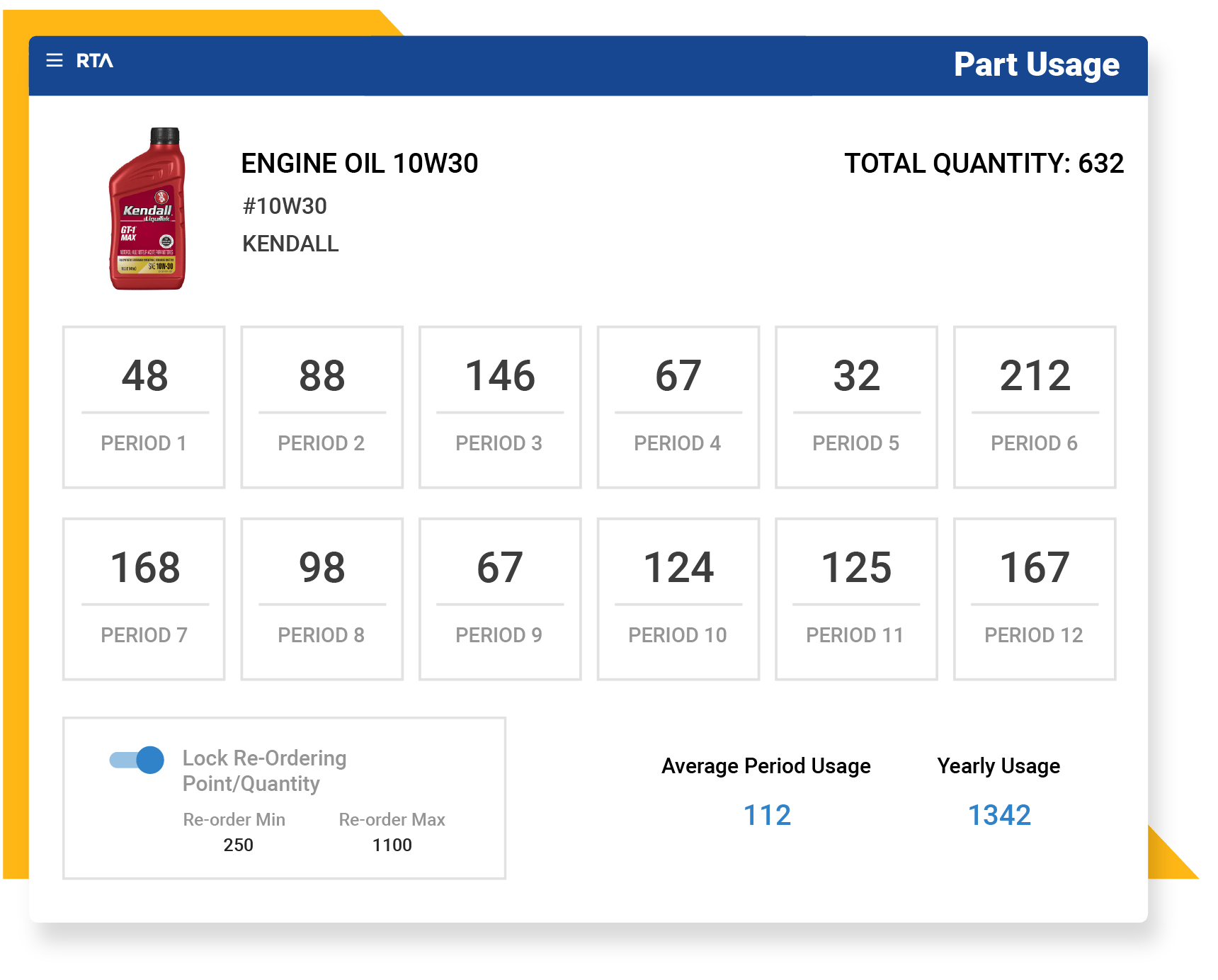
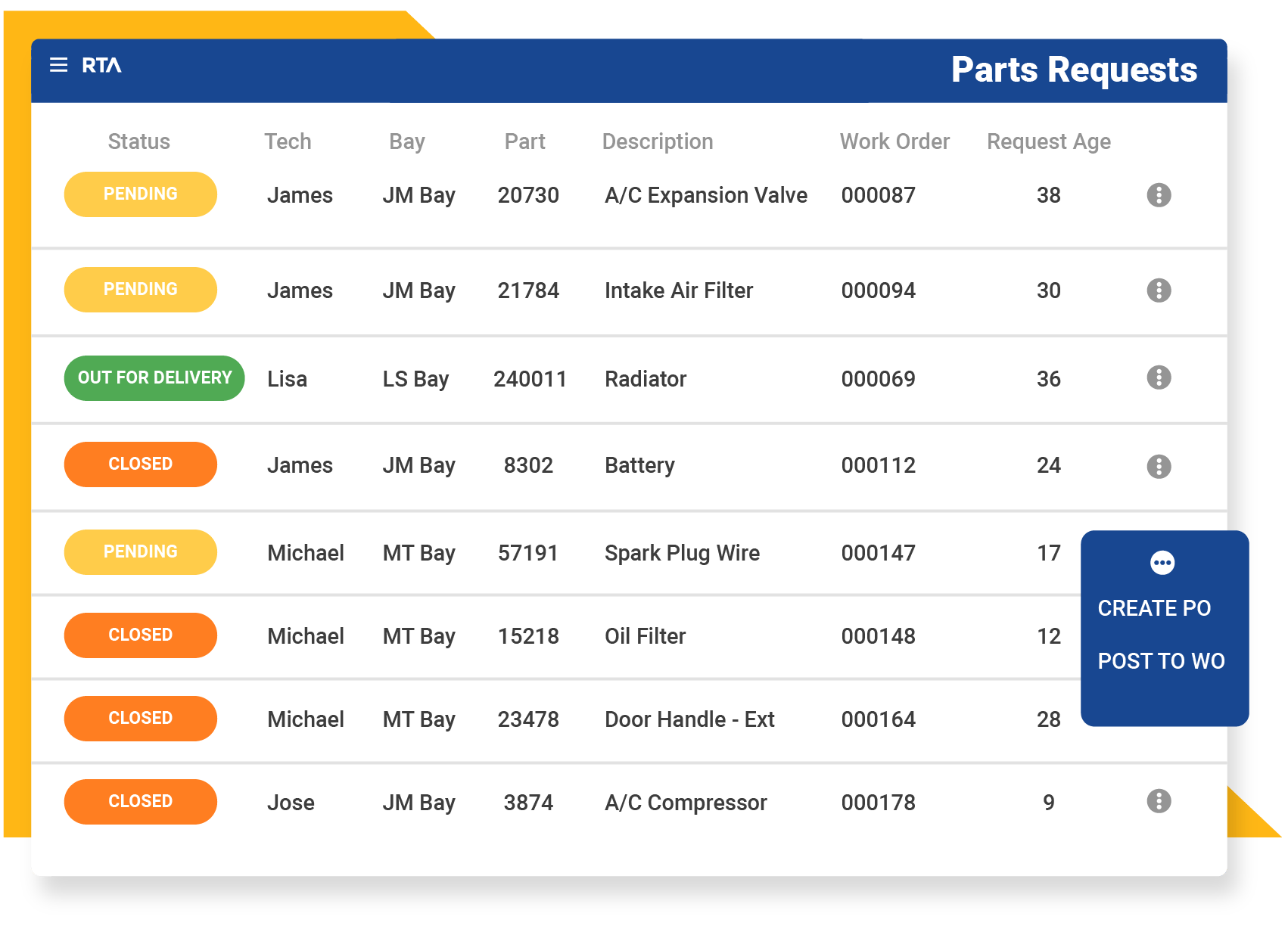
Part Requests
Fleet360’s parts request queue provides a centralized hub for tracking and fulfilling part requests tied to work orders, helping technicians get the right parts quickly and reducing shop downtime. Real-time status updates—such as “out for delivery” or “ready for pick-up”—keep the shop informed and improve workflow efficiency.
If a requested part isn’t in stock, parts staff can submit purchase orders directly through the system, streamlining procurement and preventing delays caused by missing inventory.
Vendor Management
Centralize all vendor information in one place to easily track pricing, response times, and shipping reliability. With access to purchase history, performance metrics, and pricing comparisons, staff can make data-driven decisions to reduce costs and avoid procurement delays.
Fleet360 also enables vendor rating and tracking, helping you prioritize suppliers who consistently meet your fleet’s needs and maintain efficient operations.
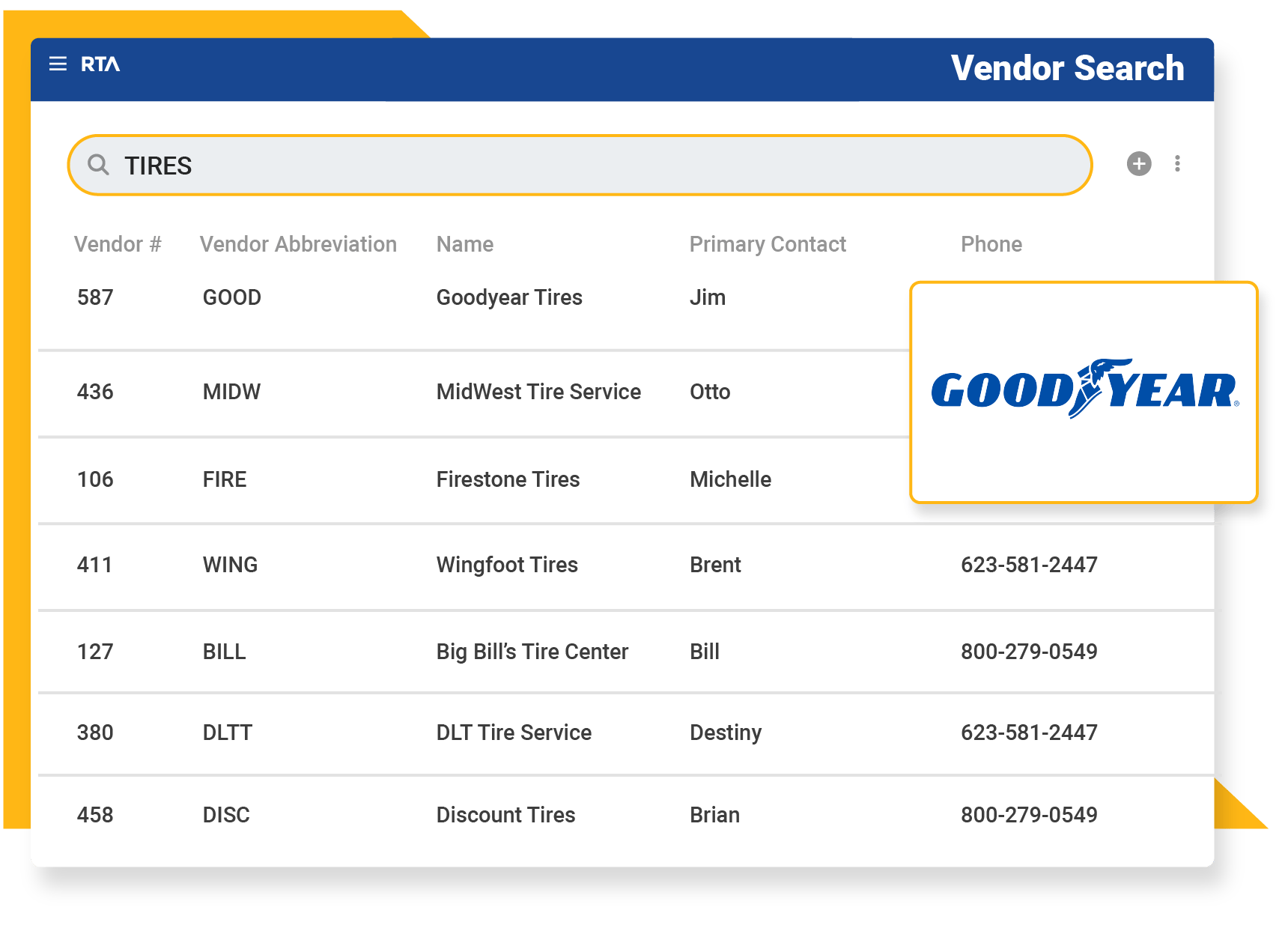
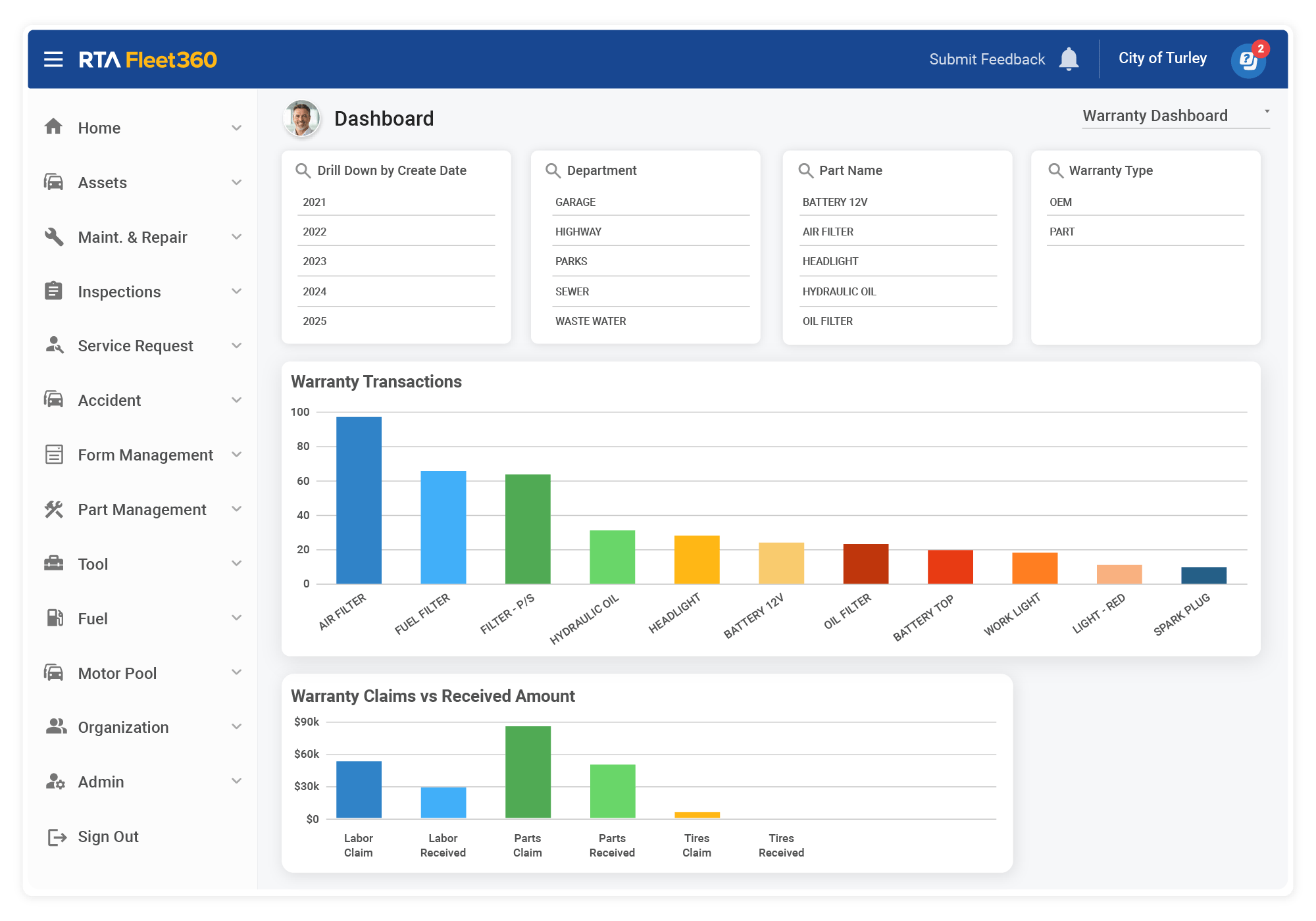
Warranties Management
Easily track warranty claims and core credits for all parts/assets/labor with VMRS codes, and automatically get notified if a repair is covered, helping you avoid unnecessary expenses.
Get reminders to perform preventive maintenance (PM) inspections before warranties expire, based on days/miles/gallons, so you don’t miss out on reimbursements.
Barcoding
Speed up inventory counts, track part usage, and reduce data entry errors with barcode scanning. Technicians and parts staff can quickly check parts in and out, ensuring accurate stock levels and minimizing repair delays.
The system integrates with wireless barcode scanners and label printers, making it easy to generate and print parts tags on demand. Whether scanning for a work order, performing cycle counts, or updating stock, barcode technology boosts efficiency and eliminates guesswork.

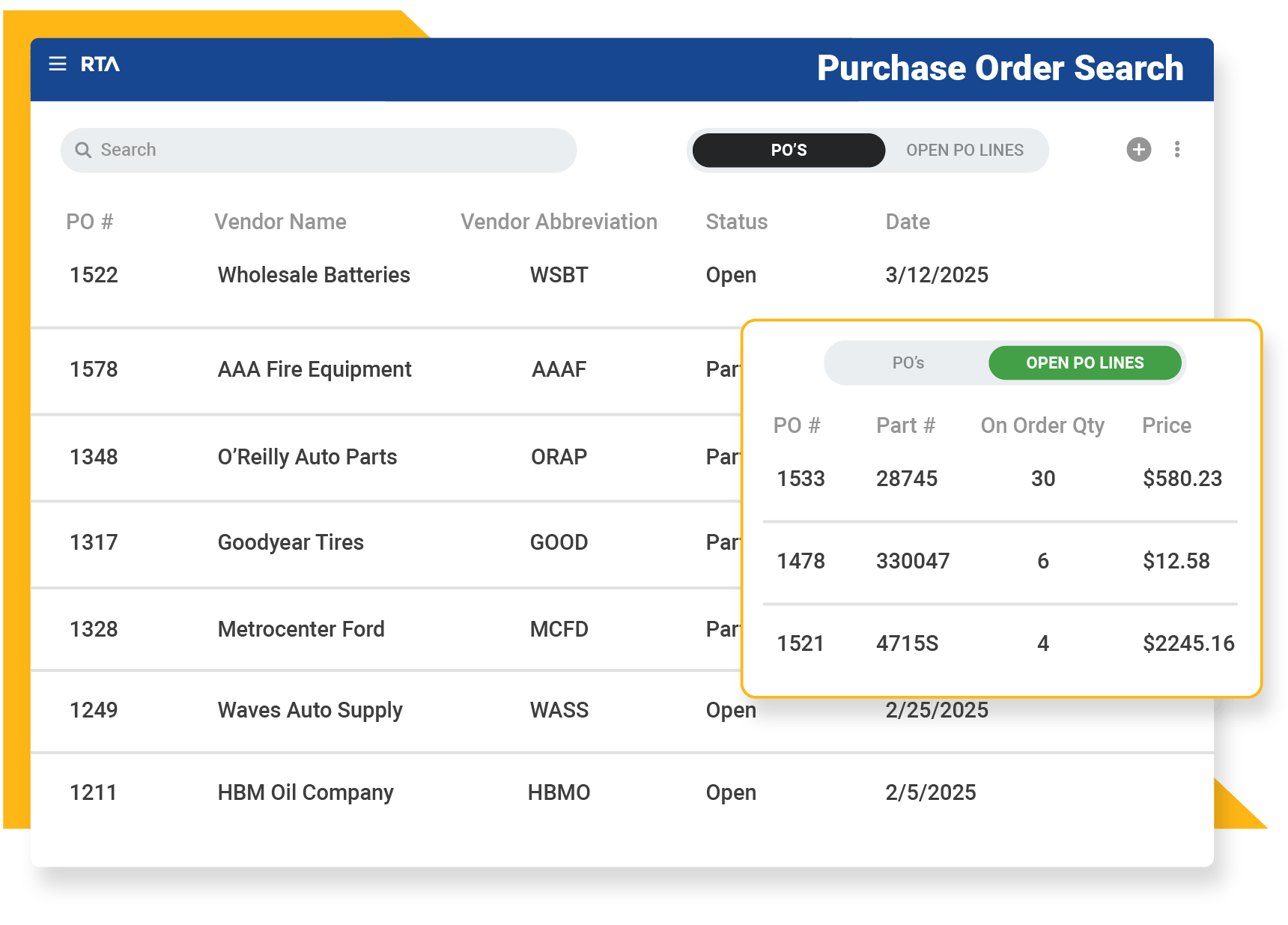
Centralized
Purchase Orders
View all purchase orders in a single, organized list with advanced filters to sort and prioritize pending orders, ensuring timely deliveries and avoiding unnecessary spending. Get visibility into order status, vendor details, and delivery dates helps prevent supply chain delays.
The system also tracks PO history and spending trends, enabling better vendor management and more accurate budgeting for future needs.
Inventory Receiving
Easily check in parts individually or in bulk, capturing key details like receipt date, stock location, and invoice number for complete record-keeping. The system automatically updates stock levels, reducing discrepancies and ensuring accurate inventory counts.
A streamlined receiving process helps prevent stock shortages, improves inventory accuracy, and speeds up repairs—getting vehicles back on the road faster.
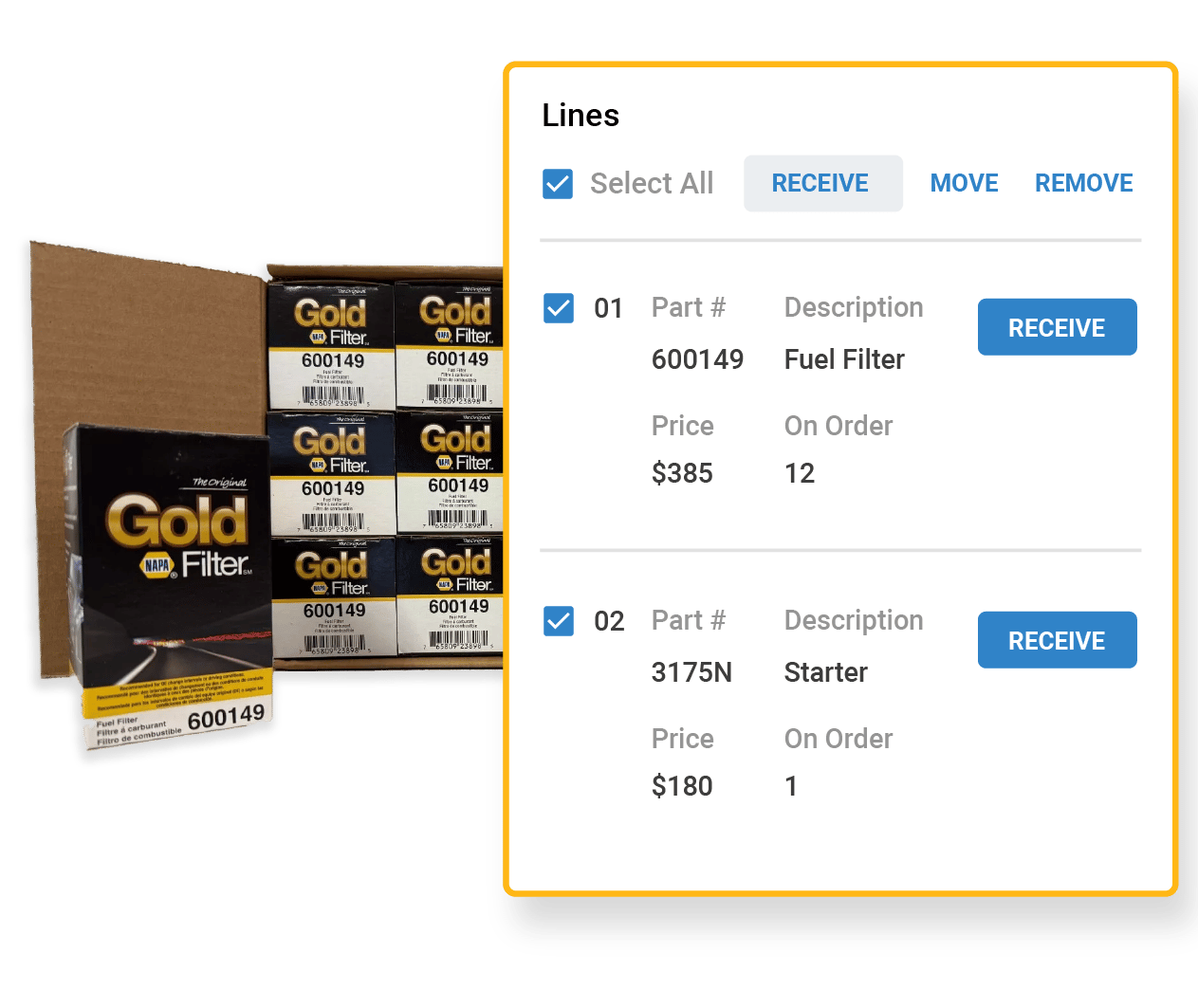
CUSTOMER TESTIMONIALS
What Our Customers Are Saying

We’ve moved from a ‘just in case’ to a ‘just in time’ inventory model. RTA automatically tracks usage patterns and triggers reorders for frequently used parts while preventing overstock of items we rarely use.

Schnuck Markets

We use Fleet360 for just about everything, so invoices, POS, work orders. we track all of our assets, all of our parts in there. Without RTA, our shop would be pretty old school, pen and paper.

Cassens

Everything lives right there. You can click right through POs, parts, work orders... It’s so easy. My technician was like, ‘Oh my god, it’s so easy!’

Pro EMS

The thing I really like about RTA is that they’re going out and recruiting retired fleet managers, or people who have worked in the fleet world, who know our side of things, and bring them into the company to help us.

Lehi City, Utah
![]()
For me, RTA is worth the peace of mind it offers me as a fleet manager. When it comes time for the DOT inspections, I know I don't have to worry about going through all the paper files. We know the PMs are up to snuff and everything’s being tracked.

Beacon College, FL

I really like that the RTA system is built by people who know and understand vehicle maintenance operations. It's pretty clear those other systems are built by software engineers who don't understand fleet.

Jeff Howes
City of Pittsfield

We switched to RTA and have been absolutely delighted with the product, support, onboarding, and flexibility in a single product. I've worked with 5 different FMIS systems, and RTA has been extraordinary!

University of Massachusetts

The overall easiness and speed of RTA really impresses me. It's just easy, it just is. With recent announcements about the product roadmap, we're never going to change.
Holly Roesch
Coastal Waste and Recycling

Ease of use is what sets RTA apart. Being able to get the information that we need quickly, produce the reports to inform decisions, and reduce the complexity of our fleet. We use the full gamut of RTA.
Mark Skinner
City of Lee's Summit

It has been such an honor to be partnered with such wonderful people and such an amazing product. RTA has played an important role in my success and fleet career. I am a better leader and person because of the people at RTA.
Mont Roosendaal
City of South Salt Lake
THE RTA DIFFERENCE
The 4 Pillars of Fleet Success
The 4 Pillars of Fleet Success

FAQs About Parts & Inventory Software
Here are common questions fleet managers ask about RTA Fleet360 Parts & Inventory.
Does RTA use barcoding? expand_more expand_less
Yes, barcoding has become an essential and time-saving component of any modern shop. You can read barcode labels from traditional scanners (available for purchase through RTA) or via the RTA Mobile App for inventory counting, posting, or adjustments.
Can images, files, and notes be saved towards parts files? expand_more expand_less
Yes, all file types can be saved directly and easily into RTA with drag-and-drop or browse functionality. There are no storage limitations on files in RTA.
Can RTA track multiple part locations? expand_more expand_less
Each part file can save up to 5 unique locations by resource center. Receiving and posting parts allows for location details to keep inventory counts accurate.
Can I post inventory directly from a PO to a work order? expand_more expand_less
Yes, both known and unknown part files can be ordered and either saved to inventory, added to inventory, or posted in any quantity to a work order line. Both parts personnel and techs can post transactions, depending on their access settings.
Can I bill out my various departments for their work on an interval basis? expand_more expand_less
Yes, each transaction in RTA is associated with an asset's customer, department, and/or facility for straightforward billing. Both built-in and customized reports can be exported, scheduled, or emailed directly from RTA to an individual or group.
Does RTA help me organize multiple vendors for individual parts? expand_more expand_less
Yes, each Part file can have unlimited vendor links with details specific to each vendor. Track time-to-receipt, cost/purchase history, manufacturer details, and vendor contact information from within the part file. Organize and prioritize vendor details to expedite the ordering process.

RTA goes beyond selling software; we partner with you for lasting success. Our cutting-edge FMIS software, combined with strategic consulting and ongoing educational resources, keeps fleets thriving for the road ahead.
