Now Available: Mobile Driver Reports
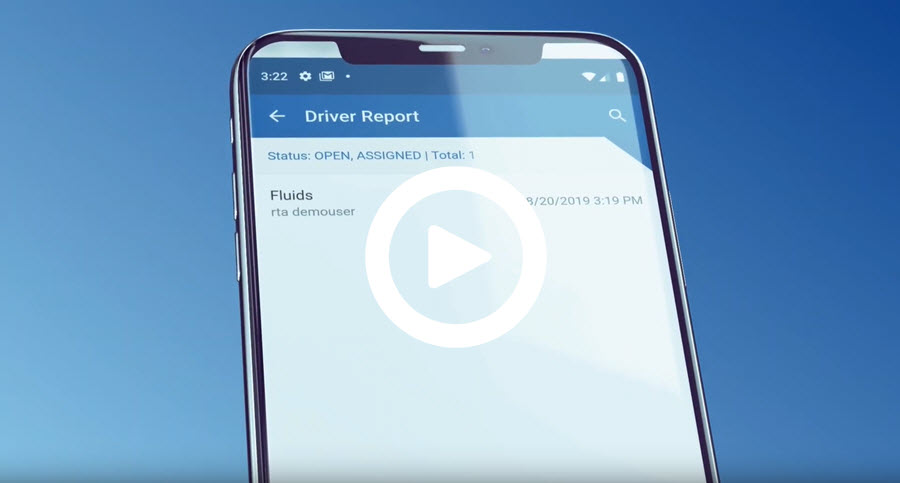
We're excited to announce Driver Reports are now available on the RTA Mobile App!
Watch the video to see how Driver Reports allow you to:
- View vehicle information
Log vehicle defects
Update vehicle meters
New User Licenses Now Available
In addition to the new mobile feature, we are also introducing new user license types: Technician and Driver. Now you can tailor your license cost to better align with the features and applications each person needs access to, keeping your RTA subscription affordable and flexible, based on your needs.
Pricing is available here.
To learn how to add new license types to your account, please reach out to our Sales team.
To Access Driver Reports
- Confirm you have been set up in the RTA Web App with a user account and have been assigned a Driver role.
- Download the RTA Mobile App from the links below.
- Open the App, Sign In with your username@rta-host.com ID and password.
- Click the menu and select Vehicles.
Contact Support at 1.800.279.0549 or support@rtafleet.com for more information.
Additional Resources
Documentation: Mobile Driver Reports
Learn more about the RTA Mobile App features
Mobile Driver Reports are available to SaaS and Hosted SQL customers. Learn more about our Heavy Duty, Medium Duty and Light Duty plans.
