Tech Tip: How to Access RTA’s Remote Technical Assistance Site
Tech Tip: How to Access RTA’s Remote Technical Assistance Site
When you need help performing a task in RTA’s software solution, or troubleshooting an issue, our Support team is standing by and ready to help.
You can work with our 5-star team through our Remote Technical Assistance site.
This site can be accessed directly at http://customers.rtafleet.com/assist/, or you can access it through the RTA program.
To navigate to the Remote Technical Assistance site inside of RTA, following these steps:
- Get to the RTA Information screen by going to System > RTA Information > About RTA, or Alt-SAA.
- On this screen, click on Remote Assistance.
- You can also click on the Launch TeamViewer link to access TeamViewer directly.
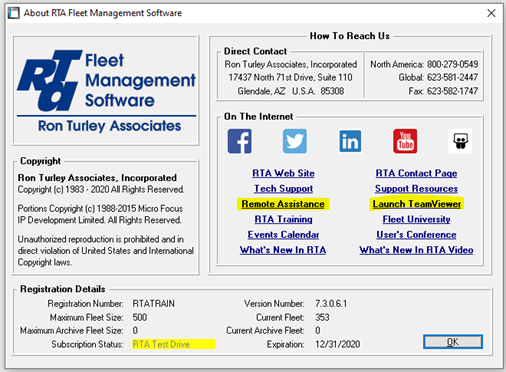
A link to the Remote Technical Assistance document are also available on our website on our Support page. The link can be found under the header Open a Support Case. Click on the link “Most Frequently Asked Questions”, and find the section on the right-hand side entitled “Need More Help”? The link is listed in the bullet points in that section.
For easy access, please consider bookmarking the direct link to the Remote Technical Assistance site, or the link to https://docs.rtafleet.com/.
