Most Popular New Features in RTA
Most Popular New Features in RTA
During the past several months, RTA’s Product Management team has worked hard to solicit feedback from customers to design and implement new features in our fleet management software solution that can increase productivity at their fleet operations. Take a look at some of the most popular new features we’ve recently rolled out.
RTA Feedback Button
We released a new RTA Feedback button to help us determine what products customers want, and help enable our clients to succeed.
Users can easily use this tool to (1) Ask a Question, (2) Report a Problem or (3) Request a new Feature in RTA system.
This will help us continue to provide our customers with great customer service and ongoing resolutions.
“RTA really values customer input and feedback,” said Ramona Simpson from the City of Queen Creek, Ariz. “They are super responsive, and their customer service team is very motivated to find resolutions quickly and efficiently. They are family-oriented and think of their customers as extended family. GO RTA!!”
Planned Work (New Deferred Jobs)
Over the past year, RTA’s Product Management and Engineering teams have been working closely with dozens of users to come up with a solution for postponing non-safety-related work and scheduling these repairs out to a future date.
After learning that “deferred” and “backlog” had a negative stigma associated with them, we changed these postponed related repairs to “Planned Work”.
How does this work?
Within the Work Orders module of RTA, there is the ability to postpone or defer work that can be accomplished later. The new Planned Work option allows RTA users to now transfer WO Line details (such as notes) from an existing work order to a future one. Planned work will also allow users to schedule reminders of work and future job planning from a Work Order or Drivers Report.
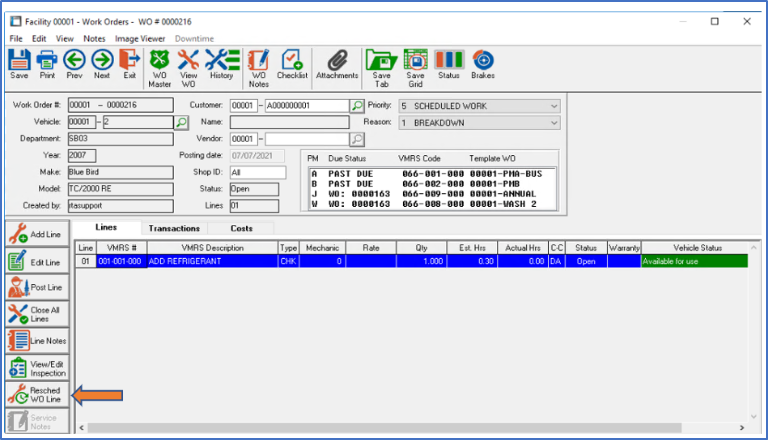
Planned Work in Driver Reports
When driver reports are submitted in or through the RTA software, they can be found in the Review Driver Reports screen. Previously, the only options in this screen were to create a Work Order from the review line or delete/close it. With the addition of Planned Work, users can now create Work Order line details on the review screen. However, instead of converting the report into a Work Order line, they can place it automatically to the vehicle as a Planned Work line.
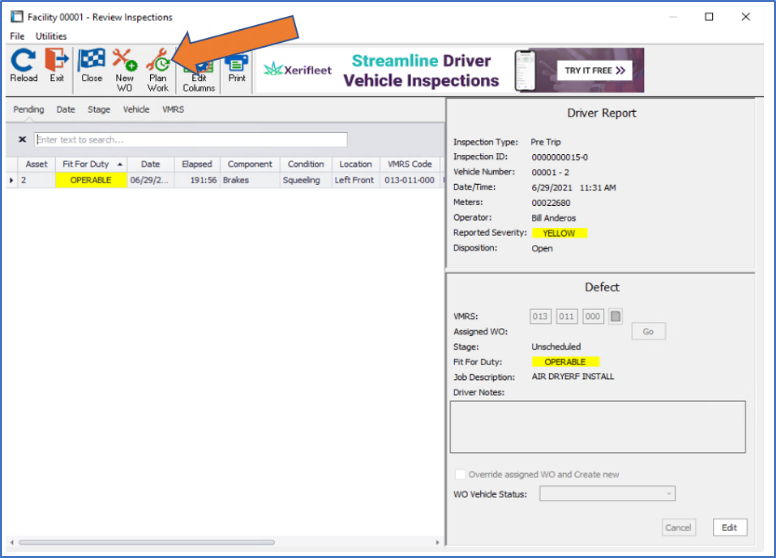
Primary Posting Date/Meter
Within the Work Order screen in the RTA software, there has always been a “Posting Date” box. This determines the date by which any changes or edits to the Work Order will be recorded as.
Until now, that Posting Date has always defaulted to today’s date.
Now, this Posting Date defaults to the Highest Posting Date on record, specific to this work order. As updates take place after a Work Order is closed (edits, or re-opens) the highest date can be altered.
If the user sets the Posting Date to be a previous date (earlier than the present Posting Date), the date listed will not change as it is still the most recent, or Highest Posting Date of transaction.
We also added a Meter update within the Work Order Screen. By default, this meter will match the Work Order meter according to the highest posting date. Whatever the meter was on that posting date is what will show when the Work Order is viewed in the future. This meter can be updated at any time before a posting, which will create a new transaction record.
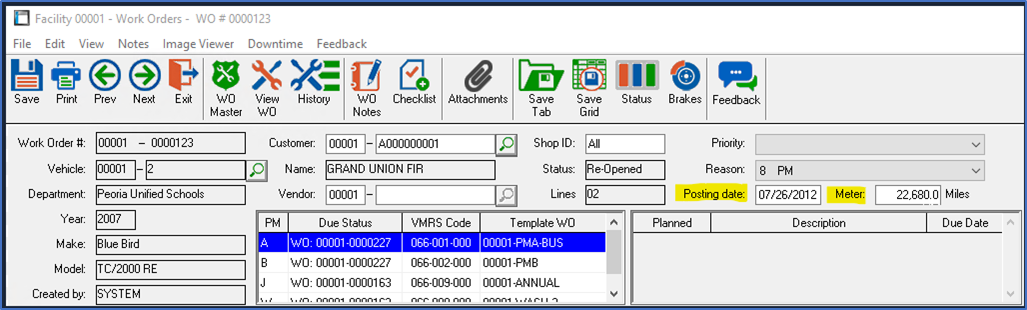
Work Order Status
Within the Work Order, there is a new status option called “Re-Opened.” This status will show when a work order has previously been closed and is currently in an “open” state. This can happen when edits are needed to previously closed work order lines, or when a meter or date needs to be updated on a previously closed work order.
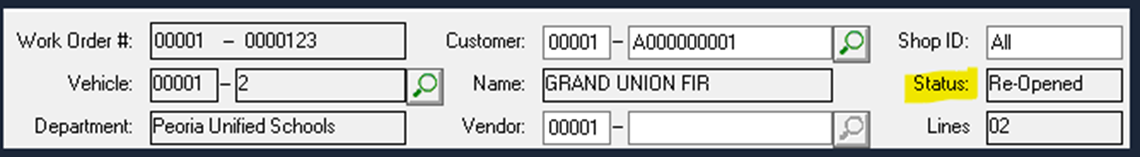
Post Line
We added a Posting Date option to the Work Order posting screen. This can be used when the user posting needs to specify the date of the part/labor/misc/tire posting. Between the Post Line posting date and the Work Order posting date, the screens will update based on each other and continue to show the Highest Posting Date after closing the line or work order.
This change came directly from feedback we got from a customer stating how frustrating it was that you couldn’t choose a date to update Work Orders, making their reports inaccurate. These new updates will now give users more flexibility when it comes to dates.
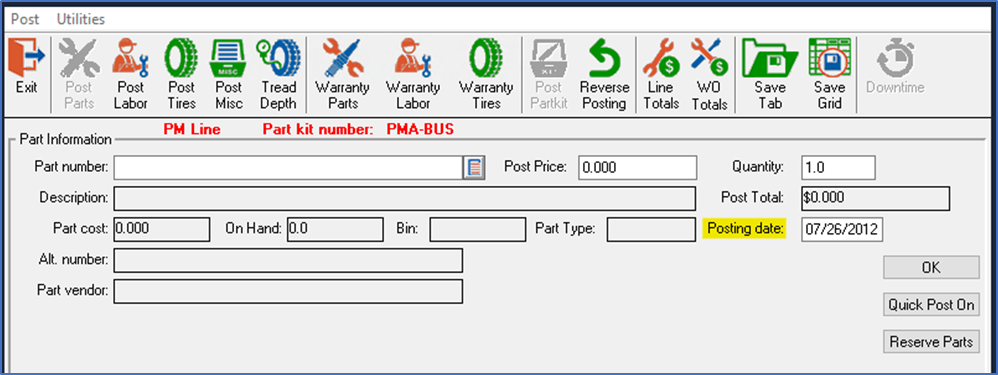
Want to learn more about these features and the RTA software? Reach out to our Sales team to get more information.
