How to Successfully Manage a Paperless Shop
How to Successfully Manage a Paperless Shop
Fleet operations can easily get buried under paperwork. Warranties, Work Orders, Purchase Orders, vehicle histories, inventories and time cards are just a handful of items shops might keep on-hand.
Having hard copies of those forms floating around the office isn’t practical. Instead, fleet operations can run a paperless shop and access the files through a software solution. This is cleaner, more organized and helps improve the accuracy of the operation.
See why it’s important for fleet managers to implement more efficient workflows and pull data and reports frequently to take advantage of paperless shop tools.
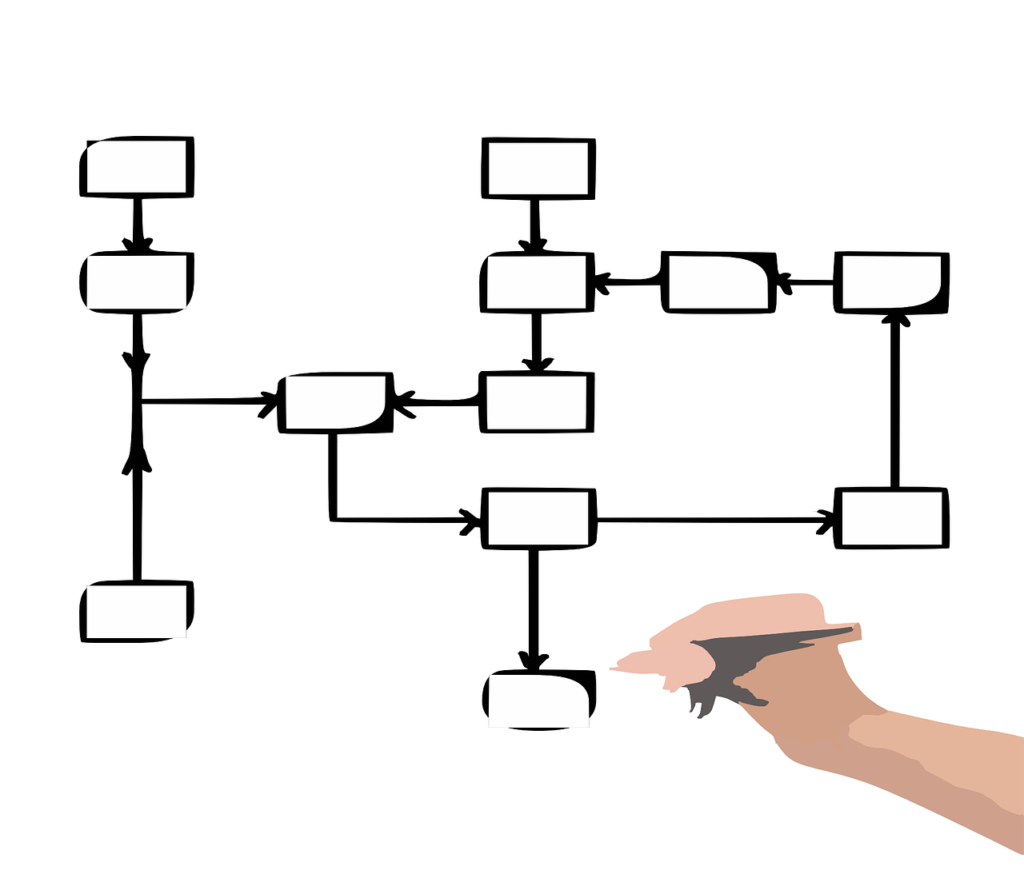 Photo Courtesy of Pixabay.com
Photo Courtesy of Pixabay.com
Implement a More Efficient Workflow
When using paper forms, technicians need to wait for Work Orders to be delivered to them, staff members need to spend time deciphering handwriting, and technicians have to spend time going back and forth to the parts room to see what parts are on-hand.
Using paperless tools can help fleet operations bypass these issues. Storing all information in fleet management software modules allows forms to be accessible via the system. This lets staff members with access to the tool assign and access tasks and information as needed. Work Orders can be created and assigned to specific individuals, removing the risk of a paper form not getting to the correct person. The technicians can then record notes into the Work Order, track hours and check parts inventory — all without passing a piece of paper between departments.
Identify Labor, Resource Needs
Paperless shop solutions can function as a time clock, allowing technicians to track their time per task into the software. This eliminates the guesswork regarding how much time a job takes to complete. As technicians complete Work Orders, they can record their time directly into the system.
This time-tracking feature enables management to allocate labor resources with accuracy and priority, and it allows fleet operations to identify training and hiring needs. If routine maintenance tasks are taking too long to complete, it can identify areas where workflows need to be enhanced, or employees need more training. It can also expose areas where the operation is understaffed if tasks are delayed due to a lack of resources.
 Photo Courtesy of Pixabay.com
Photo Courtesy of Pixabay.com
Monitor Vehicle Histories, Warranties
Paperless solutions give fleet managers quick access to vehicle histories and warranty information. This allows managers to track vehicle usage, on-going repair needs and total cost of ownership of assets. It also lets managers check if parts are under warranty before new parts are ordered. This can help keep fleets on budget and ensure they are not leaving money on the table in unclaimed warranties.
To find out how RTA Fleet Management Software’s paperless shop solution can help your fleet operation, contact us today to schedule a free demo.
