RTA Mobile
The RTA Fleet Mobile App extends the power of Fleet360 to your mobile device, allowing fleet managers, supervisors, and technicians to work smarter, faster, and more efficiently.
From managing work orders and tracking inventory to performing inspections and reviewing fleet performance, RTA Mobile keeps your fleet moving, wherever you are.
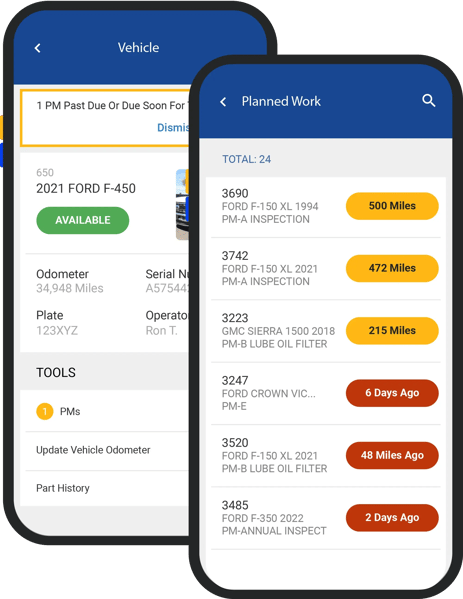
Major Benefits

REAL-TIME
Fleet Oversight

INCREASED
Technician Efficiency

INSTANT
Data Access & Entry
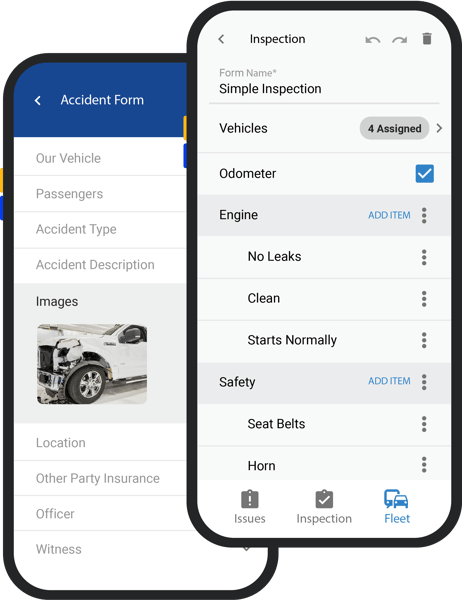
Drivers Can Easily Report Issues
Technician Workflow & Shop Efficiency
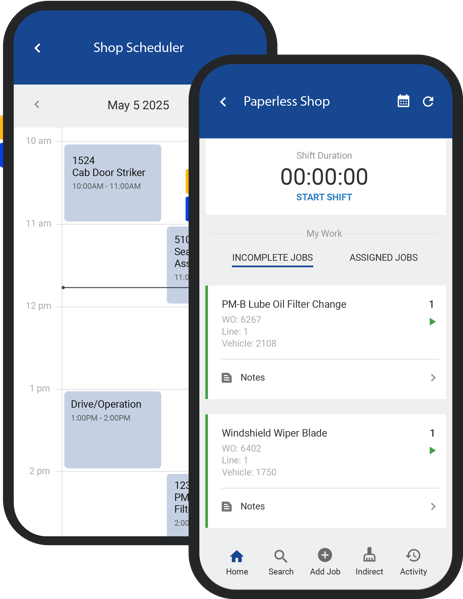

Asset, Inventory & Fuel Management
CUSTOMER TESTIMONIALS
What Our Customers Are Saying

RTA Mobile is top tier. When we’re working in the field, we can pull our phone out, clock onto our jobs and track in-between time for full accountability.
Jeff Jones
Yavapai County

The thing I really like about RTA is that they’re going out and recruiting retired fleet managers, or people who have worked in the fleet world, who know our side of things, and bring them into the company to help us.

Lehi City, Utah
![]()
For me, RTA is worth the peace of mind it offers me as a fleet manager. When it comes time for the DOT inspections, I know I don't have to worry about going through all the paper files. We know the PMs are up to snuff and everything’s being tracked.

Beacon College, FL

We use it for just about everything, so invoices, POS, work orders. we track all of our assets, all of our parts in there. Without RTA, our shop would be pretty old school, pen and paper.

Cassens

I really like that the RTA system is built by people who know and understand vehicle maintenance operations. It's pretty clear those other systems are built by software engineers who don't understand fleet.

Jeff Howes
City of Pittsfield

We switched to RTA and have been absolutely delighted with the product, support, onboarding, and flexibility in a single product. I've worked with 5 different FMIS systems, and RTA has been extraordinary!

University of Massachusetts

The overall easiness and speed of RTA really impresses me. It's just easy, it just is. With recent announcements about the product roadmap, we're never going to change.
Holly Roesch
Coastal Waste and Recycling

Ease of use is what sets RTA apart. Being able to get the information that we need quickly, produce the reports to inform decisions, and reduce the complexity of our fleet. We use the full gamut of RTA.
Mark Skinner
City of Lee's Summit

It has been such an honor to be partnered with such wonderful people and such an amazing product. RTA has played an important role in my success and fleet career. I am a better leader and person because of the people at RTA.
Mont Roosendaal
City of South Salt Lake
THE RTA DIFFERENCE
The 4 Pillars of Fleet Success
The 4 Pillars of Fleet Success

FAQs About RTA Mobile App
Here are common questions fleet managers and drivers ask about the RTA Mobile App.

