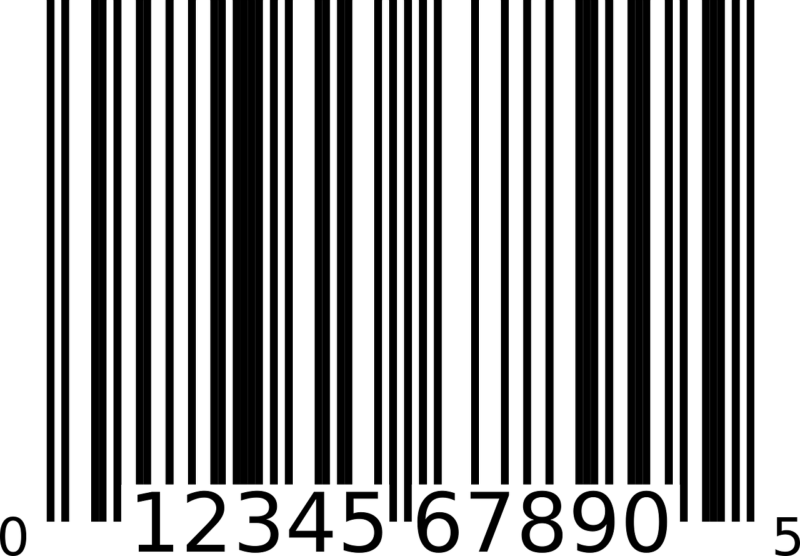4 Ways to Simplify Your Fleet Operation’s Inventory Process
Taking inventory of a fleet operation’s parts room is a necessary task – but if you’re not organized it can be a difficult job. If parts are scattered around the shop and there is no process in place, conducting inventory can require several staff members, and take numerous days to complete.
But if an operation is organized, performing inventory can be a quick process that can be done regularly to keep operations aware of which parts – and how many – are on-hand.
Find out how having an organized parts room, using a dedicated staff, creating barcodes and implementing fleet management software can help simplify your operation’s inventory process.
 Photo Courtesy of Pixabay.com
Photo Courtesy of Pixabay.com
Organize Your Parts Room
To take inventory, it’s important to have all parts in one place, where employees can easily access each part type. If parts are scattered around the shop, they will likely be missed in the inventory count, or will add time and effort for employees to track them down.
To properly organize your parts room, rows, shelves and bins should be used to store parts. These should all be properly labeled, allowing staff members to quickly find them. Operations can determine how to group the parts, whether it’s by type, make or model. Having the parts organized will allow staff members to quickly take counts of each part when performing inventory.
 Photo Courtesy of Pixabay.com
Photo Courtesy of Pixabay.com
Name a Dedicated Staff
A dedicated staff should be assigned to organize and maintain the parts room. This will ensure the parts are properly organized and labeled, and that a system is being used to re-order and re-stock parts. This will help make inventory more efficient, as the staff will already know where each part is located.
Use Barcodes and Barcoding Tools
To help eliminate the risk of human error and to speed up the inventory process, barcodes can be added to each part. This ensures parts are properly labeled. When pairing the barcodes with a barcode reader, parts can be quickly scanned to take inventory. This speeds up the process and helps organizations easily recognize mistakes in inventory.
Implement Fleet Management Software
To make your operation’s on-hand inventory easily accessible, operations should consider using fleet management software. The solution allows operations to quickly pull parts inventory into the application to allow all users to see up-to-date information on how many parts are on-hand. It also allows operations to set parameters to have parts automatically ordered when inventory hits a specific number. Operations can utilize the barcoding tools to scan parts and have them connected to the software. This allows operations to quickly see the inventory as it is conducted.
To learn how RTA Fleet Management Software’s solution and barcoding tools can help your operation simplify its inventory process, contact us today to schedule a free demo.